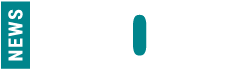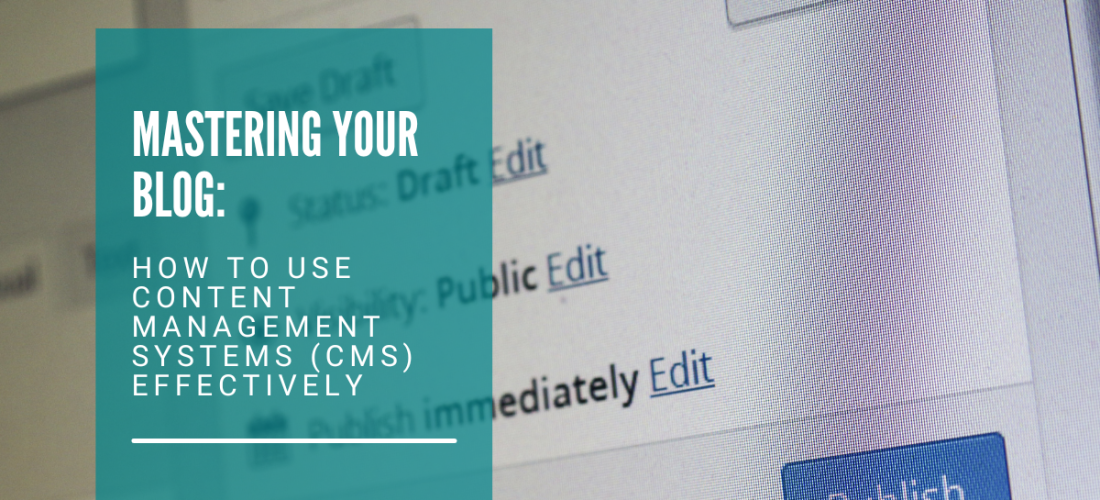Content Management Systems (CMS) are the backbone of modern blogging. They empower bloggers to create, edit, and manage Content without extensive technical knowledge. In this blog post, we’ll guide you through using CMS effectively, ensuring that your blogging journey is smooth, organized, and tailored to your unique needs.
What is a Content Management System (CMS)?
A CMS is software designed to simplify content creation and management. It provides bloggers with an intuitive interface to publish, edit, and organize Content, making blogging accessible to a wide audience.
- Choosing the Right CMS
There are several CMS options available, but some of the most popular ones include:
- WordPress: Highly versatile and user-friendly, making it a top choice for bloggers.
- Blogger: Ideal for beginners, as it’s easy to set up and use.
- Joomla: Known for its flexibility, especially for more complex websites.
- Drupal: Offers extensive customization and control for advanced users.
Selecting the right CMS for your needs is crucial. Consider factors like ease of use, customization options, and available plugins and themes.
- Navigating the Dashboard
Each CMS has its own dashboard, which is the control center for managing your blog. Familiarize yourself with the dashboard’s layout, options, and tools. Key elements often include:
- Posts: Where you create and manage your blog posts.
- Pages: For creating static pages, such as the About and Contact pages.
- Media Library: To store and manage images, videos, and other media.
- Themes: Where you can customize the look and feel of your blog.
- Plugins/Add-ons: For extending functionality with various tools.
- Creating and Formatting Content
To craft engaging blog posts, use the following features effectively:
- Visual Editor: Offers a Word-processor-like environment for easy formatting.
- Heading Styles: Use headings (H1, H2, H3, etc.) for organization and SEO optimization.
- Hyperlinks: Insert relevant links within your Content.
- Images and Media: Enhance your posts with visual elements.
- Categories and Tags: Organize Content for easy navigation.
- SEO Optimization
CMS often offers plugins or built-in tools for search engine optimization (SEO). Optimize your blog posts by:
- Using SEO Plugins: Install plugins like Yoast SEO for WordPress.
- Keyword Optimization: Use relevant keywords strategically.
- Meta Descriptions: Craft compelling meta descriptions for each post.
- Scheduling and Publishing
You can schedule posts for specific dates and times to maintain a consistent posting schedule. This feature is invaluable for time management and reader engagement.
- Backing Up Your Content
Regularly back up your blog content to prevent data loss. Most CMS provide backup options or plugins for this purpose.
- Understanding User Roles
If you have multiple contributors or editors, be familiar with user roles (e.g., administrator, editor, author). Assign appropriate roles to control access and permissions.
- Security and Updates
Stay vigilant about security. Regularly update your CMS and plugins to protect your blog from vulnerabilities.
- Community and Support
Join forums, blogs, and social media groups related to your CMS. These communities are valuable for troubleshooting, learning, and staying updated on best practices.
- Mobile Optimization
Ensure your blog is responsive and mobile-friendly. Many users access Content through smartphones and tablets.
A Content Management System is your trusty companion on your blogging journey. Whether you’re a beginner or an experienced blogger, mastering your CMS is essential for a smooth and productive experience. By choosing the right CMS, learning the dashboard, optimizing for SEO, and keeping an eye on security, you’ll be well on your way to becoming a blogging pro. Embrace the power of CMS, and let it be the catalyst for your blogging success!